
Arguably the best phone camera in the world, the Huawei P40 Pro is challenging the tech giants because it doesn’t offer Google Play or Google apps.
It ticks all the boxes though for productivity, speed, 5G and stunning photography.
Needing a phone upgrade and being a gadget guy who likes to live on the edge, I laid out A$1599 to take this baby for a spin and use it as my daily driver.
I did my research beforehand and knew I’d be entering life without Google, but as someone who bought a Microsoft Lumia 950 after Windows phones were pronounced dead I was prepared to give it a go.
First impressions were great. I was previously using a Huawei P20 Pro and loved it.
The big brother is slightly larger at 158x76mm compared with 149×70, weighing 209g versus 165g. It looks good in blue or silver.
The Huawei P40 Pro dual-sim phone comes with 5G, a 50MP sensor and a maximum ISO of 409,600. All the specs can be read here.
I’ve tested the zoom up to its 50x maximum and found amazing clarity around the mid range, especially using a tripod.

The purpose of this article is to explore if Google apps are needed on an Android phone and my view is a qualified no.
The answer will be different if you rely on Google for Docs, Keep and other office apps.
My personal and work clouds are Microsoft products using OneDrive, Teams, Word, etc and these operate just fine on the Huawei P40 Pro along with Outlook for email.
I’ll be very clear about this — you won’t have the Google Play store on a Huawei P40 Pro unless you hack it, which I don’t recommend.
United States president Donald Trump has extended his executive order banning US companies from working with or buying telecommunications equipment from companies deemed a national security risk until May 2021.
Trump included Huawei on this list, prohibiting Google from allowing its products on Huawei phones. This might change in the future but don’t bank on it.
No Google on an Android phone
Android is an operating system and software stack created for devices including phones, tablets, wearables, TVs and cars.
Android is open source, meaning its code is freely available for anyone to use and develop, as Amazon has done with Kindle tablets.
However, Google controls the Play store and its own apps are heavily embedded in the operating system.
To stray from a Google version of Android means forfeiting these Google apps, including YouTube and Maps.

Life without Google on Huawei P40 Pro
So you have the picture by now. Here’s how to live without Google apps and enjoy the outstanding features of the Huawei P40 Pro.
Transfer: Use the Huawei Phone Clone app to move all your non-Google apps from any device to your new Huawei P40 Pro. It’s quick and easy. This won’t enable app updates though.
App store: Huawei has its own market but it’s immature and misses a lot of stuff. Forget this and use a third-party alternative. In my case it’s APKPure and research suggests their security is just as good as the Play store. This will keep your apps up to date.
Casting: Google Home doesn’t work with the Huawei P40 Pro, but you can mirror your mobile screen to other devices. I prefer to use an old Android phone to cast on a Google TV.
YouTube: The official app doesn’t work on this phone but there are alternatives. I’m using NewPipe and it functions just fine.
Maps: The Google Maps app can be transferred to a Huawei P40 Pro using Phone Clone apparently but can’t be logged in. Instead, I put a web bookmark on my home screen and I use Sygic Maps when out and about.
Browser: To avoid issues with Chrome, I’m using Microsoft Edge and Opera.
Google Pay: Doesn’t work, no alternative in Australia at this stage although Huawei is developing its own app. Take your debit/credit card.
Non-Google apps: There are reports online that many don’t work without Google Play Services, especially banking apps. I haven’t found this to be a problem except with American Express. Some apps give a warning message, such as Microsoft Teams, but work perfectly.
Why use a Huawei P40 Pro mobile?
I’m a little uncomfortable about Google having nearly 80 per cent of the world’s mobile operating system market. Competition is a good thing.
It’s arguable if the US ban on Huawei is based on genuine security worries or simply part of a trade war. Personally, I don’t have any concerns, and note that Google tracks where users go and what they browse.
Whether we like it or not, tech companies and governments can spy on us at any time unless we adopt strict measures to become digital hermits.
The Huawei P40 Pro is a fantastic phone. The camera is amazing, it looks good, feels good and performs as well as you’d expect a flagship phone to perform.
Try life without Google and feel liberated.
- Other news: Telstra flicks switch on 5G in Bundaberg
- Bundaberg jobs boost through COVID Works for Queensland
- Traffic data shows only modest COVID impact







Great review, agree on all points. I have nothing to add
Thanks for the info. I am hihgly considering p40 pro. I just have a question concerning youtube. When using a google free huawei world, will I still be able to log in to my youtube account? Is there a likely chance youtube will become difficult with browser logins or third party app log ins? I am a small youtube creator, and I need to still be able to access and upload to youtube.
But if this is no problem I am switching to Huawei immediately. Hoping for qucik answer as I am about to decide what phone to buy ????
Third-party apps like NewPipe are fine for logging into YouTube and checking subscriptions, etc. You could probably use sharing tools to upload but might have an issue with editing. You could do that on a desktop or another device.