Bundaberg Regional Council’s community directory is a great place to share community group details with the wider community.
Anyone wanting to create a new community directory listing can do so by heading to Council’s website.
From there, organisations and community groups can create an account and sign in to submit their listing.
Should you ever need to change your listing’s details, simply log in to the community directory on Council’s website and update whenever necessary.
Community listings before February 2025
In February 2025, Council improved the way organisations can submit and edit their community directory listings.
If your listing was created before then, follow these steps to create an account and resubmit your listing:
- Head to Council’s website and create a MyCity account.
- Once signed in, follow the prompts to create a new listing. If the information is the same as your current listing, simply search for your existing listing in the community directory and copy and paste the details across.
- Once submitted, Council will review your listing. If it’s approved, we will remove the old listing from the system.
- Should you ever need to update your listing’s details, you can now log in via Council’s website and make changes whenever necessary.
Visit the Bundaberg Region Community Directory.
Other news: