So far this disaster season has seen a cyclone, fires, storms and heatwaves impact Queensland.
There is no better time to be prepared and know where to access information during a disaster event.
Bundaberg Regional Council’s Disaster Dashboard provides the community with essential information during severe weather events.
Information on the Disaster Dashboard includes:
- Emergency news
- Road conditions
- Power outages
- Weather warnings
- River heights
- Flood cameras
The Dashboard also provides links to emergency contacts as well as information on how to get ready for severe weather events.
Get to know the Disaster Dashboard: opt-in for alerts
Residents have the option to opt-in to receive disaster and emergency-related alerts directly to their phone or email.
Allowing residents to customise the alerts they can receive, the system covers a spectrum of alerts from weather warnings to emergency news and river height updates.
Opt-in by visiting the Disaster Dashboard, selecting opt-in and following prompts to register and verify your account.
If you require assistance with the sign up process you can access the user guide here.
Access for non-English speaking residents and visitors
The Disaster Dashboard supports over 125 languages making critical information accessible to non-English speaking residents, visitors and seasonal workers.
You can easily select your preferred language from a drop-down menu at the top right corner of the Dashboard.
Council also has a Harvest Worker Guide available in nine languages which provides essential information for seasonal workers in the region.
You can get to know the Disaster Dashboard on council’s website here.